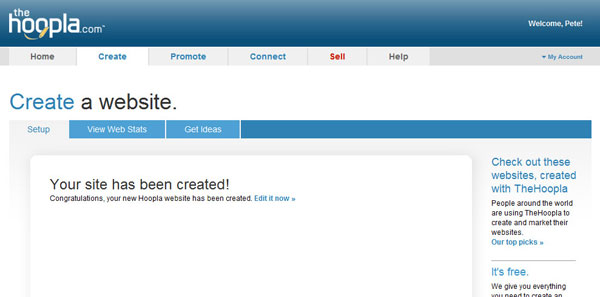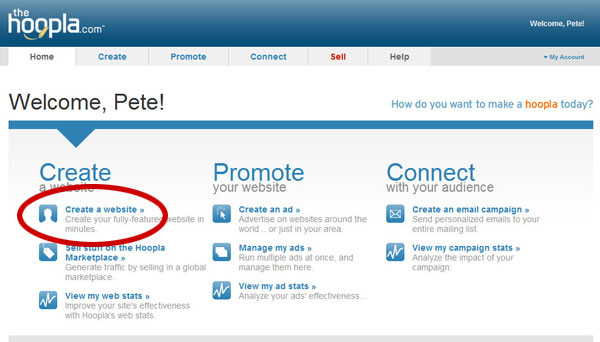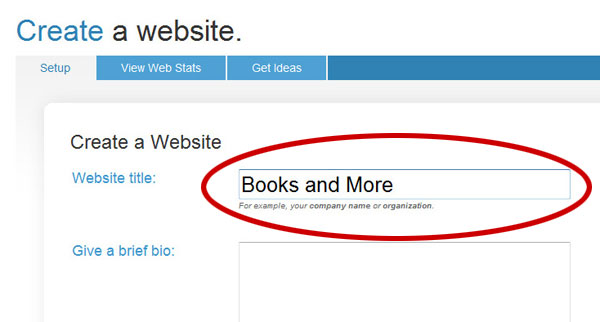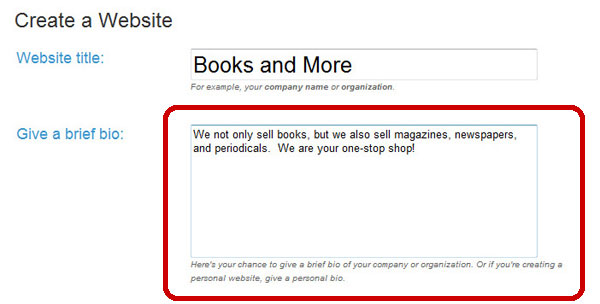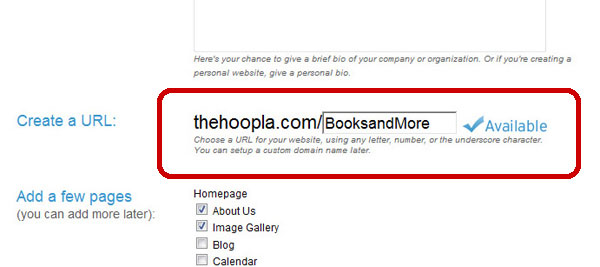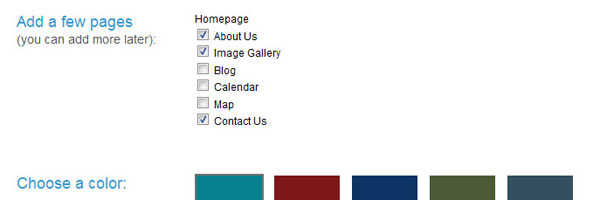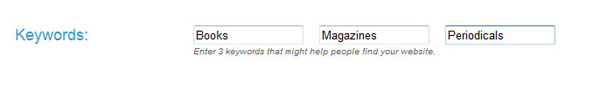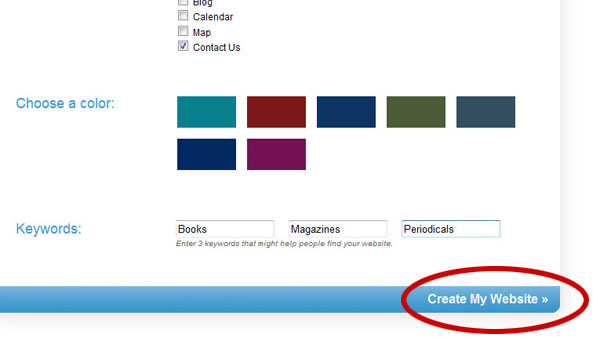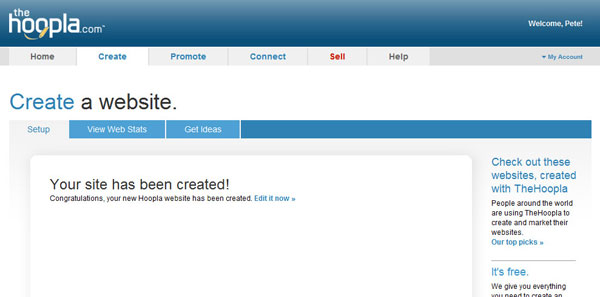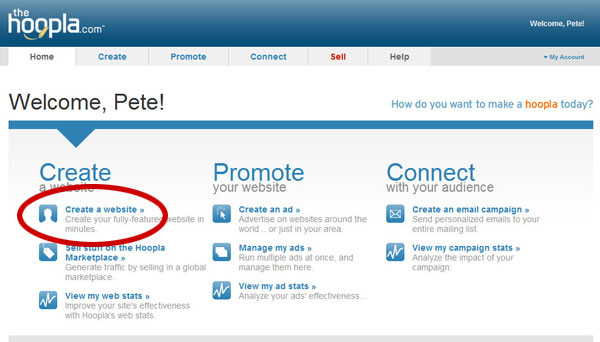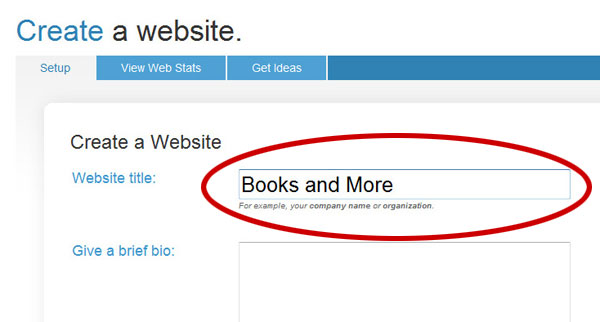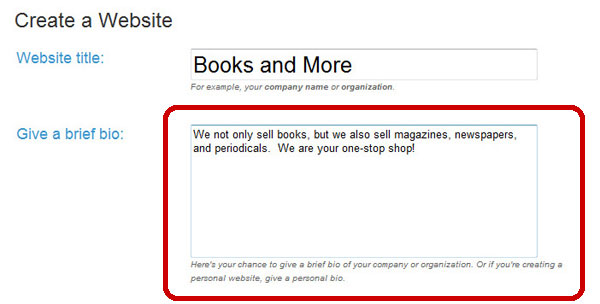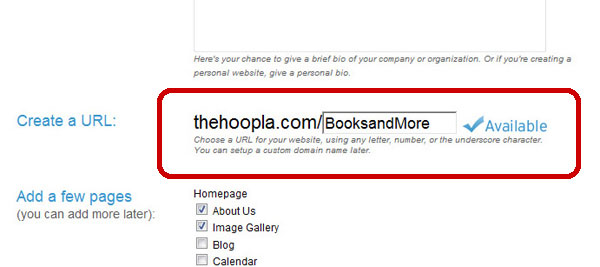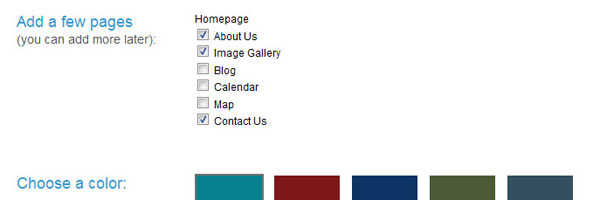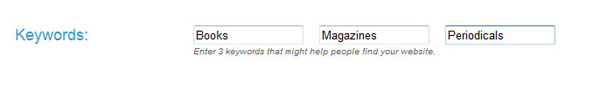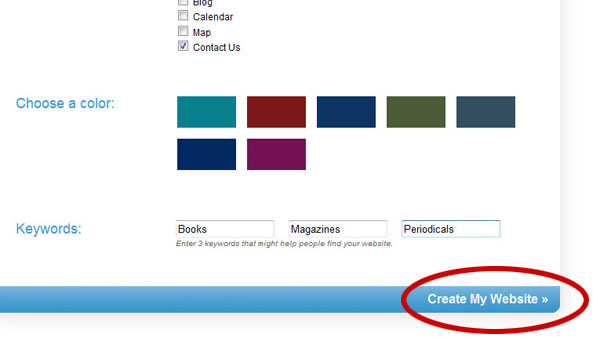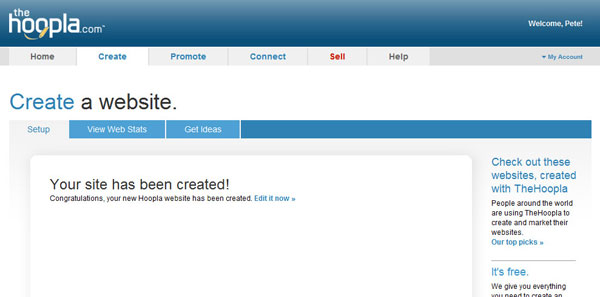How To Set Up a Website
To set up your website:
- Login to your Hoopla account
- From the Hoopla Start-up page, click “Create a Website”
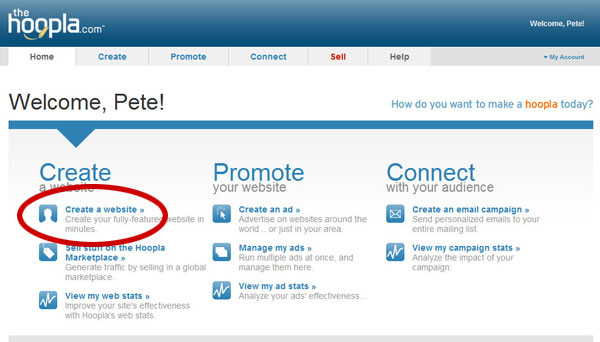
- Type in your Website Title
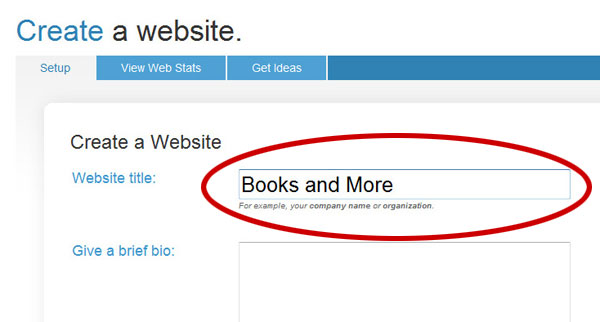
- Fill in a Brief Bio. This bio will be displayed on your homepage, so include the most important information about you, your company, your organization, or group.
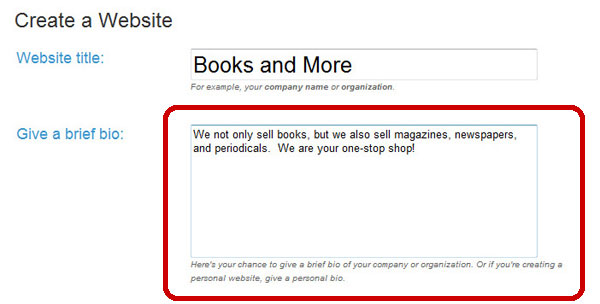
- Create a URL (make sure it is available in order to continue). After your site is setup, you can buy a custom domain name to use, should you prefer.
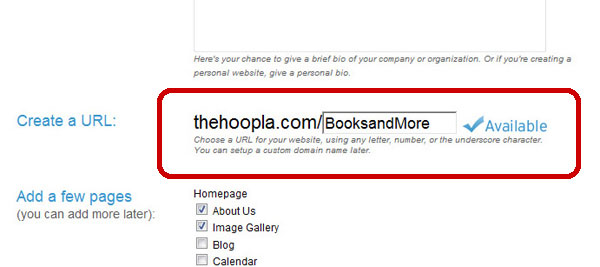
- Add some initial pages to your site by clicking the boxes beside the pages you want. (You can add more later).
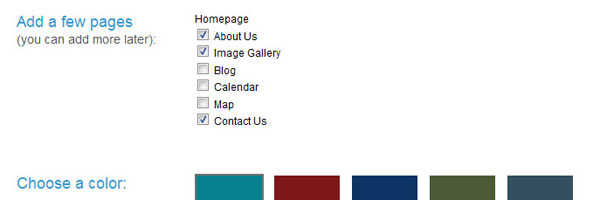
- Choose a Color (this will be used prominently in the background for your site)

- Type in some pertinent Key Words. These will be used by search engines like Google, Yahoo, and Bing.
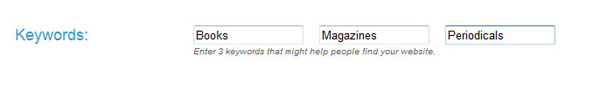
- Click “Create My Website”
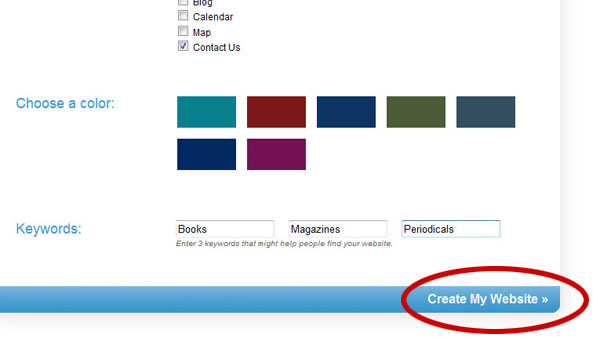
- Your Website has been created – click “edit it now” to continue